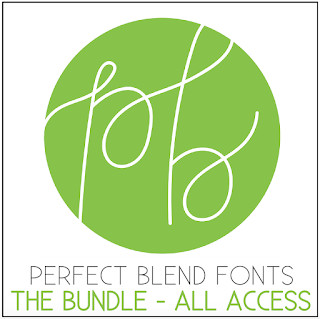How many times are you away from your computer, had a great idea and wish that you access to your favorite fonts on your phone? As a busy wife, mom and educator, I don't always have time to be at my computer to create images and videos for social media. With an app called
Phonto, that all changes. I am able to add my fonts that align with my brand to create beautiful images while sitting by the pool or waiting in line at the grocery store. Phonto is quick and very user-friendly, making your creations on-the-go look like computer designed images.
This first step is to download the Phono app from the App Store.
Next, you will need to access your fonts. You can do this by emailing then to yourself or saving them to your Google Drive. You can also unzip your fonts directly on your phone using an additional app called iZip (available in the App Store).
Once you tap on the font file, you will be prompted to "Import with Phonto."
The app will open and you will be prompted to install the font.
Once the font is installed, you can import your photo by taping the "camera" icon at the bottom.
After you have imported your photo and made your desired changes, tap the photo to "Add Text."
From here, you can change the size, font, color, and shape of the text.
Once you have created your image, you can save it to your phone or uploaded to your social media accounts.
That's it! Phonto is easy to use and perfect for creating images on-the-go that match your brand.
When creating and editing videos, use an app called
Vont.
Start creating beautiful images and videos today with Perfect Blend fonts.